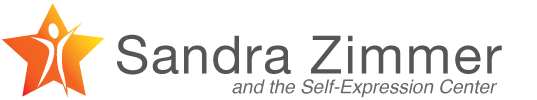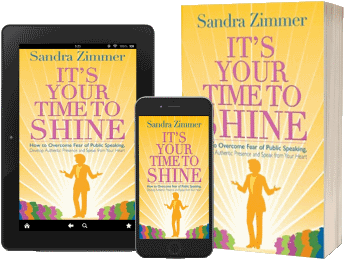I spoke at a conference for proposal managers last week and was reminded of how much business professionals rely on PowerPoint for delivering presentations. The following is an article I wrote forThe Houston Business Journal several years ago. I have rewritten it to share with you….
Has PowerPoint gone from useful tool to emotional roadblock for business presenters – potentially causing them to lose out on high-stakes sales presentations? Absolutely!
I believe the ubiquitous presentation software has become such an obstacle to connecting with potential customers that I encourage my speaking students to ditch (or at least greatly reduce) PowerPoint and speak from the heart.
In over 30 years of experience in communication coaching, I have observed that use of PowerPoint is out of control, and hardly anyone who relies on it heavily is persuasive. If the presenter is reading bullet points from slides with his back to the audience the majority of the time, and if everyone gets bogged down in endless lists of bullet points, there’s little room for true connection and communication to happen.
In fact, PowerPoint has become so pervasive in business presentations that many corporate clients use “PowerPoint” as a synonym for “presentation.” PowerPoint has become to ‘presentation’ what ‘Kleenex’ is to ‘tissue,’ but it’s a great mistake to believe that PowerPoint is your presentation! You and your ideas are the presentation, not the slides. You are the only thing potential clients can’t get by reading a slide or a paper.
I advise my business presenters to limit PowerPoint’s communication-quashing tendencies by making at least 70% of their contact directly with the audience, not with the slides. Companies stand a much better chance of winning their proposal presentations by polishing their speaking skills, learning how to be persuasive, and honing the ability to capture and hold the attention of an audience without the “crutch” of PowerPoint.
If my advice sounds old-fashioned in an economy that becomes more technology-driven by the day, consider the success of a Houston-based firm that has followed my advice.
When executives with Equipment Collaborative stopped using PowerPoint in mid-2005, they scored a 100% win rate with new-business presentations in the next month – a much higher rate than previously.
Equipment Collaborative specializes in helping hospitals and other healthcare-related institutions plan new spaces and procure and install equipment. They specialize in hospital replacement projects ranging from 300,000 to 500,000 square feet, involving millions of dollars worth of equipment. The company’s contracts are typically valued between $100,000 to $500,000.
“Using PowerPoint wasn’t the best way to communicate how we were different from our competitors. We had so much content in the slides that our overall takeaway message – why they should choose us – got lost. Now, by communicating our strengths better, we win more proposals,” said Equipment Collaborative President Lisa Charrin.
Charrin now handles new-client presentations in a much more relaxed, conversational format. “We tell interesting stories about how we have helped clients in the past with similar situations that our potential new clients might be facing. We show them the actual forms and documents we use, to demonstrate the thoroughness of our process, and how it relates to a client’s specific needs. And we ask questions – but most of all, we listen,” said Charrin.
Charrin also realized an unexpected benefit with their new presentation style. “We sleep much better the night before, instead of staying up through the early hours of the morning, getting our PowerPoint slides together,” she said.
Indeed, preparation time for actually speaking is a frequent casualty of PowerPoint obsession. Putting together a PowerPoint presentation is too often like cramming for an exam. People rarely take the time to practice their speaking part, which is the real presentation. PowerPoint should at most be a visual backdrop, with the presenter in the starring role.
Here is a list of do’s and don’ts for when people do use PowerPoint.
DO’S
- Adapt your PowerPoint presentation to the way the mind works. The mind needs “white space” to absorb and digest information, so limit slides to a maximum of 10 images per main speaker.
- Reduce visual overload by moving text off-screen and narrating the content or idea with your talk.
- Write one headline per slide, explaining the main idea. Remove any other content which does not relate to that idea.
- Make 70% of your contact with the audience, and only 30% with the screen and your notes.
- If you need to focus your attention on a slide, come out and join the audience. Look at the slide with them from their perspective.
DON’TS
- Don’t make your audience read lots of words on slides. They won’t be able to process that much new information – and word overload says you haven’t digested the information yourself.
- Don’t turn your back to the audience and talk to the slides.
- Don’t read off a list of bullet points.
- Don’t start to prepare by typing your rough notes into the PowerPoint program. Refine key ideas before making slides. Any extra time is better spent practicing your delivery.